Avenger Quiz Game
A downloadable mod for Windows, macOS, Linux, and Android
Step into the Marvel Universe with the Avengers Quiz Game! Test your knowledge of Earth's Mightiest Heroes with exciting and challenging trivia that spans the entire Marvel Cinematic Universe and comic book lore. Whether you're a casual fan or a die-hard Marvel enthusiast, this quiz game will put your Avengers knowledge to the ultimate test.
Key Features:
Multiple Difficulty Levels: From Easy to Expert, challenge yourself with questions that range from basic facts to deep-cut trivia.
Diverse Question Categories: Explore a variety of topics including character origins, iconic quotes, epic battles, and behind-the-scenes facts.
Time-Based Challenges: Race against the clock to answer questions and earn bonus points for quick thinking.
Leaderboards: Compete with friends and players worldwide to see who truly knows the Avengers best.
Engaging Interface: Enjoy a visually appealing and user-friendly interface inspired by the Marvel aesthetic.
Regular Updates: Stay tuned for new questions and special event quizzes tied to the latest Marvel releases.
Why You'll Love It:
Comprehensive Content: With hundreds of questions covering movies, comics, and TV series, there's always something new to learn.
Interactive Fun: Perfect for solo play or group competitions, making it a great game for parties and gatherings.
Educational Value: Deepen your understanding of the Marvel Universe and its characters.
| Status | Released |
| Category | Game mod |
| Platforms | Windows, macOS, Linux, Android |
| Author | Sanatk |
| Genre | Adventure, Puzzle, Visual Novel |
| Tags | Casual, Singleplayer, Story Rich |
Download
Install instructions
Download Instructions:
Visit the Game Page:
Go to Avengers Quiz Game on itch.io.
Download the Game:
On the game page, look for the "Download Now" button.
Click the "Download Now" button.
A pop-up window will appear. You can choose to donate to support the developers or click "No thanks, just take me to the downloads" to proceed without donating.
Select the appropriate version for your operating system (Windows, macOS, or Linux).
Save the File:
Choose a location on your computer where you want to save the game file.
Click "Save" to begin the download.
Install Instructions:
For Windows:
Locate the Downloaded File:
Go to the folder where you saved the downloaded file.
The file will typically be a ZIP or EXE file.
Extract the ZIP File (if applicable):
Right-click the ZIP file and select "Extract All."
Follow the prompts to extract the contents to a desired location.
Run the Installer:
If the downloaded file is an EXE, double-click the EXE file to start the installation process.
Follow the on-screen instructions to install the game.
Once installed, you can launch the game from the Start Menu or Desktop shortcut.
For macOS:
Locate the Downloaded File:
Go to the folder where you saved the downloaded DMG file.
Open the DMG File:
Double-click the DMG file to open it.
Install the Game:
Drag the game icon to the Applications folder.
Eject the DMG file after the copy process is complete.
You can now launch the game from the Applications folder.
For Linux:
Locate the Downloaded File:
Go to the folder where you saved the downloaded file.
The file will typically be a TAR.GZ or an executable file.
Extract the TAR.GZ File (if applicable):
Use a terminal or file manager to extract the TAR.GZ file.
Command example: tar -xzvf avengers-quiz-game.tar.gz
Run the Game:
Open a terminal and navigate to the extracted folder.
Make the game file executable by running: chmod +x avengers-quiz-game
Launch the game by running: ./avengers-quiz-game
Enjoy the Game:
Launch the Avengers Quiz Game and start testing your knowledge of the Marvel Universe.
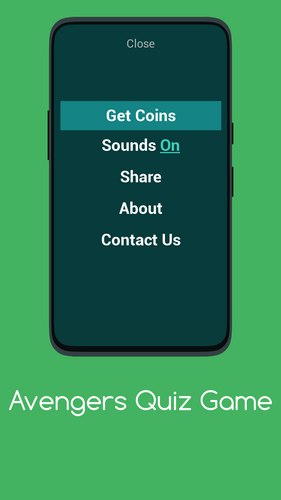
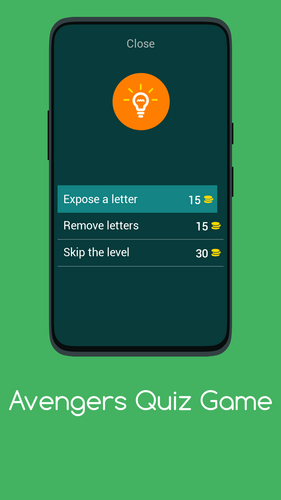
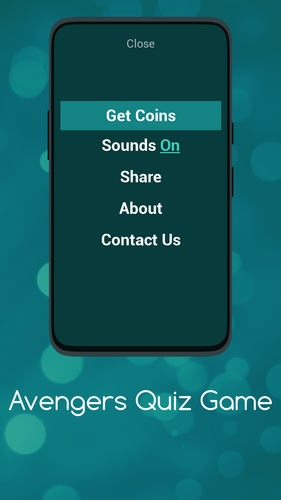


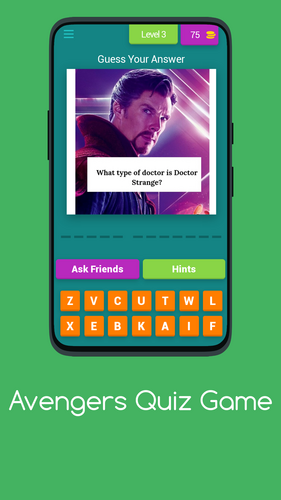
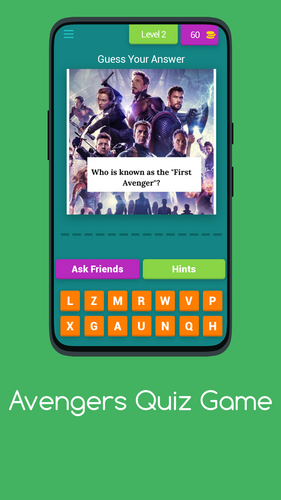
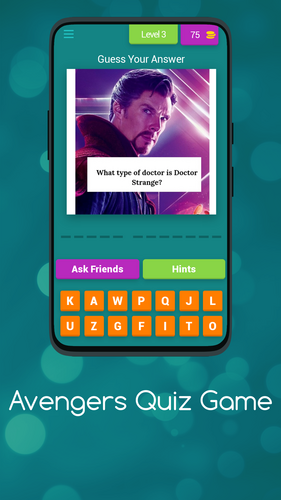
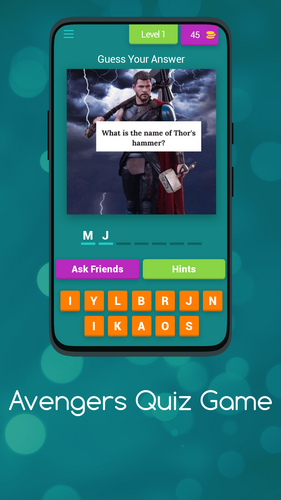
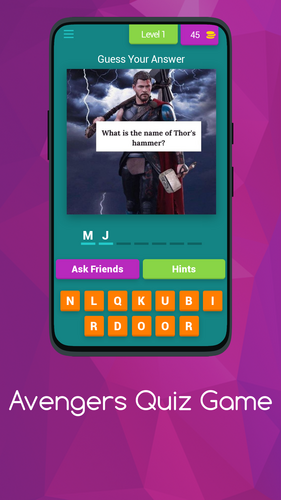
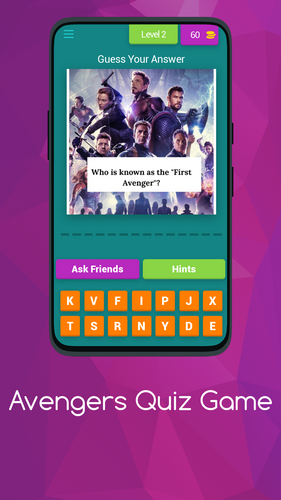
Leave a comment
Log in with itch.io to leave a comment.